It is my Birthday today and my family thought I might need a new cutting machine. My well used Silhouette SD still works fine but it has become pretty noisy lately. The new Cameo has a larger cutting board and that introduces great new possibilities that I am looking forward to explore.
First thing to do was to update the patterns for the three basic spheres. I have retraced Anna’s original patterns and made patterns for the 12 sphere arms to be cut in one piece. I also include patterns for the arms to be cut one by one, in case you would like to mix several colours like I have done on some of the spheres on the picture above.
Nexttonicx recommended making the spheres from heavier paper than the 80 g/m2 I normally use. I tried out 135 g/m2 and this works extremely well for spheres with a diametre in the order of 10 cm. The spheres become crisp end very regular. They are also much easier to weave. Thanks to Nexttonicx for this advise. You may go to Nexttonicx for a thorough set of instructions for weaving the spheres.
Sphere #001
Sphere #002
Sphere #003
And the files for cutting: sphere arms 001 cut ; sphere arms 002 cut ; sphere arms 003 cut ; spheres 29 x 29 001 cut ; spheres 29 x 29 002 cut ; spheres 29 x 29 003 cut



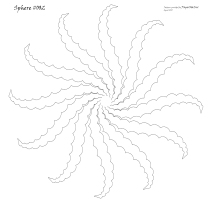






HAPPY BIRTHDAY TO YOU ! ENJOY THE DAY AND YOUR NEW CAMEO !
Best regards, Synnöve
Happy Birthday! I would love to learn to make some of these beautiful paper designs. Is there a class, video, or book that gives the step by step directions. I am a visual learner and need some help.
The “Balloon” video on YouTube is a good start I believe. We plan to prepare more videos. You may also find instructions and pictures in the individual posts.
Polskim zwyczajem Życzę ci stu lat w zdrowiu, szczęściu i pomyślności, co raz nowych niewyczerpanych pomysłów na życie. Joanna
Thank you Joanna. I shall try my best. Lene
Happy Birthday! I also have a new Cameo, and I’m having a hard time figuring out how to print the heart patterns in full size. The User’s Guide isn’t great. Any suggestions of how to learn to do this?
I designed the heart patterns long before I got my first cutting machine. They were made illustrating that you have to crease the paper when cutting by hand. This is not the case when you cut with a machine. It was not important then if the patternes were quilte precise either. I shall make the cut files for the prettiest hearts little by little. The immediate and hard way for you is to print the patterns, draw them full size, scan, and then let the machine software do the tracing. The machine will probably find both sides of your lines, so you may have to remove one by hand. Not a small job. I would say you should make the hearts as I used to do. Cut them by hand. The patterns are quite simple.
Thank-you for sharing your marvelous designs. I am wondering how you convert the pdf to something the Silhouette can cut?
WordPress only supports uploading the most common types of file. Thus I provide simple vector-PDF cut files for download. You may transform them into the file type apt for your specific type and issue of cutting machine. In your case I would download and save the PDF file to my computer. Open the PDF in Inkscape or some other program that can edit vector files like CorelDraw or Adope Illustrator (Inkscape is free). Then save the file as DXF or SVG and open in Silhouette Studio or RoboMaster. Cut! It is simple and you might as well learn. It sets you free to make your own designs. Lene
Pingback: Presenting Presents | I Create Stuff Sometimes
Your designs are wonderful. Thank you for sharing the files. I adapted some to cut in my Silhouette and made a bowlful of spheres as Christmas ornaments. It took a while to figure out how to finish them as they are so small (5.5 cm), but I’m really happy with how they turned out. I’d love to share a picture of them if it’s OK.
Thank you! You may show your spheres, just remember also to share where you got the templates. PaperMatrix may also share you picture at our Facebook site if you like.
I recently traded up from CraftRobo to Cameo, too!
Easier to use within a wider range of paper qualities. But take care! Somehow the softwere is not quite as clever as the old. It appears to be rather hard for it to make pretty rounded forms from dxf-files. I still prefer the old software and then import to Studio. Also when you watch the knife. It jumps from one end of the paper to the other. The old system was better optimizing the path. And then there is the stupid auto scaling. I can’t figure out how to get rid of it. But I love my Cameo anyhow. Lene
Pingback: Round Totes! Spirograph Embroidery, Mini Table Quilt! Little Can Bedroom! Fiber Jewelry! Jokes, Art, Design &Memories | Mark Lipinski's Blog
I just discovered your beautiful spheres and would like to have a go at making them. I have a Silhouette Cameo. How do I import the PDF so that it is able to cut?
Not to worry I found a video on YouTube which explained how to convert the file to a cut file. Here’s a link: https://www.youtube.com/watch?v=0F14SVD1d-4
Thanks, but that is not quite the way to do it. We provide the pdf-files already in vector format, so you need not do the tracing. You can download a free software named INKSCAPE or if you have the possibility, ILLUSTRATOR, and convert the .pdf we offer to a .dxf file. SILHOUETTE STUDIO is able to read this file type. If you use the older version, ROBO MASTER for Silhouette, you can convert to .svg files as well. Lene